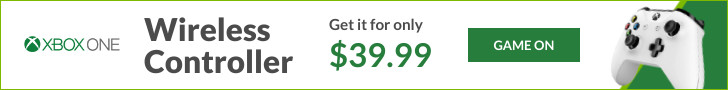The world of GTA games on Android is as thrilling as it is expansive. From the bustling streets of Liberty City to the sun-drenched avenues of Vice City, the Grand Theft Auto franchise has successfully translated its intricate narratives and open-world chaos to the mobile screen. California gamers, in particular, are no strangers to embracing high-performance mobile gaming, making this guide a perfect companion for those seeking the ultimate GTA experience on their Android devices. Whether you’re a seasoned player or new to the series, understanding which titles shine on Android and why can drastically enhance your mobile gaming journey.
Overview of GTA on Android
GTA Android games aren’t mere replicas of their console counterparts. They bring a combination of mobile optimization, adaptive controls, and condensed yet immersive gameplay. Unlike desktop versions, these mobile adaptations demand careful attention to system performance. Devices with higher RAM and updated processors can enjoy smoother textures, faster load times, and richer graphical fidelity.
System requirements vary across titles. For example, GTA: San Andreas requires at least 2GB of RAM and 2.5GB of free storage, while GTA: Liberty City Stories demands slightly more for optimal performance. Players should consider these factors, as even a mid-range Android can deliver an enjoyable experience if settings are optimized. Turning off background apps, lowering graphic settings, and ensuring sufficient storage can transform gameplay from choppy to cinematic.
Top GTA Titles on Android
GTA: San Andreas
San Andreas is arguably the crowning jewel of mobile GTA adaptations. Its open-world design spans three fictional cities, each teeming with life, missions, and side quests. The graphics remain surprisingly robust for a mobile platform, and the controls are customizable, allowing both touch-screen enthusiasts and controller users to enjoy fluid gameplay. The storyline is engaging, involving gang rivalries, family loyalty, and high-stakes missions, making it a must-play for Android gamers seeking depth.
GTA: Vice City
Vice City brings neon-soaked streets and 1980s nostalgia to your pocket. Gameplay is smooth, and the storyline is rich with humor, action, and suspense. The mobile version integrates well with touchscreen controls while preserving the freedom that fans love. California players, with a penchant for stylish, retro vibes, will appreciate the attention to detail in vehicles, character customization, and missions. It’s an Android experience that balances nostalgia with modern mobile convenience.
GTA III
The classic GTA III holds a timeless appeal. Despite being the franchise’s early entry into 3D open-world gaming, its mobile adaptation impresses with updated textures and improved controls. It’s perfect for gamers who enjoy a blend of classic gameplay with modern portability. Missions are shorter than console counterparts, but they retain the essence of crime-driven storytelling.
GTA: Liberty City Stories
Liberty City Stories offers a compact yet dense mobile experience. Its main limitation is occasional performance dips on lower-end devices, but its narrative depth and variety of missions compensate significantly. Players can explore a city teeming with side activities, racing challenges, and hidden collectibles. The game’s graphics are enhanced for Android, creating a visually engaging experience that rivals other mobile action-adventure titles.
Game Comparisons & Rankings
When comparing the titles, consider these aspects:
- Graphics: San Andreas delivers the richest visuals, closely followed by Liberty City Stories and Vice City. GTA III maintains a classic aesthetic that’s simpler but still engaging.
- Controls: San Andreas and Liberty City Stories offer customizable control layouts. Vice City feels intuitive on touchscreens, and GTA III benefits from improved mobile adaptations.
- Storyline: San Andreas and Liberty City Stories provide the most immersive narratives. Vice City has a nostalgic and engaging plot, while GTA III retains the charm of the original 3D series.
- Mobile Performance: Vice City and San Andreas run very smoothly on most devices, GTA III is stable and playable, and Liberty City Stories may require higher specs for optimal experience.
Casual players may enjoy Vice City and GTA III due to their lower demands, while hardcore gamers seeking narrative depth will find San Andreas and Liberty City Stories more satisfying.
Tips for Playing GTA on Android
- Optimizing Device Performance
Close unnecessary apps and allocate storage efficiently. Low-end devices may require lowering graphic settings or using a controller for smoother gameplay. - Best Control Setups
Touchscreen controls are standard, but pairing your Android with a Bluetooth controller can mimic console-like precision. Customizing the control layout to your comfort drastically improves reaction times during high-intensity missions. - Recommended In-App Purchases
Some GTA titles offer cosmetic upgrades or mission packs. While optional, these purchases can enhance the visual appeal or extend gameplay longevity without affecting core mechanics.
Where to Download & Pricing
For safe and reliable gameplay, always opt for official sources:
- Google Play Store – Check the official GTA listing for Android apps.
- Rockstar Launcher – Offers direct downloads with optimized updates.
Avoid unofficial APKs. They may offer free downloads but come with risks such as malware, data theft, or corrupted game files. Prioritize authenticity over shortcuts to protect both your device and gaming experience.
Unlock the Ultimate GTA Experience
If you’ve ever wondered which GTA game deserves a top spot on your Android, the answer depends on your priorities: nostalgia, graphics, storyline, or system performance. Each title brings something unique to the table. Download your favorite GTA game today, immerse yourself in the streets of San Andreas, Vice City, or Liberty City, and experience mobile open-world chaos like never before. Share your top missions with friends and discover why GTA Android titles are not just games—they’re a lifestyle.
Frequently Asked Questions (FAQs)
- Which GTA game is best for Android beginners?
Vice City or GTA III is ideal for newcomers due to their intuitive controls and shorter missions. - Can I play GTA games on low-end Android devices?
Yes, but consider lowering graphic settings and closing background apps to ensure smooth gameplay. - Are GTA Android games free or paid?
Most GTA Android games are paid, though occasional promotions may reduce costs. Avoid pirated versions. - Do GTA games on Android support controllers?
Yes, many GTA titles support Bluetooth controllers, enhancing precision and immersion. - How often do GTA Android games receive updates?
Updates vary by title; Rockstar periodically releases patches, bug fixes, and performance improvements.
Trusted References
- https://www.rockstargames.com/
- https://play.google.com/store/search?q=GTA&c=apps
- https://www.ign.com/android/games